Turn Microsoft Business Central data into an immediate impact with Integrated Power BI!
Optimise your Dynamics 365 Business Central experience by establishing a unified data repository, revealing impactful insights, and seamlessly translating them into actionable outcomes.
Introducing Copilot in Power BI & Business Central
Create impactful reports faster
Leverage the power of Microsoft Dynamics 365 Business Central Copilot to enhance your daily operations with cutting-edge AI support. Further, with Copilot integrated into Power BI and Business Central, your team gains access to user-friendly AI tools, streamlining tasks without the need for extensive data science expertise. This latest enhancement broadens the scope of Copilot capabilities, elevating productivity across a wider range of departmental roles.
Let Business Central be the single interface for all users to create a data-driven culture with finger-tip business intelligence
Craft personalised reports and dashboards in Power BI to showcase Dynamics 365 Business Central data. Utilise Power BI Desktop for the creation process and effortlessly share or publish these reports to your dedicated Power BI Service. Collaborate efficiently by sharing insights with colleagues within your organisation. Completed reports can be effortlessly and semalessly integrated into Business Central and utilise the same colour schemes for User Interface consistency.
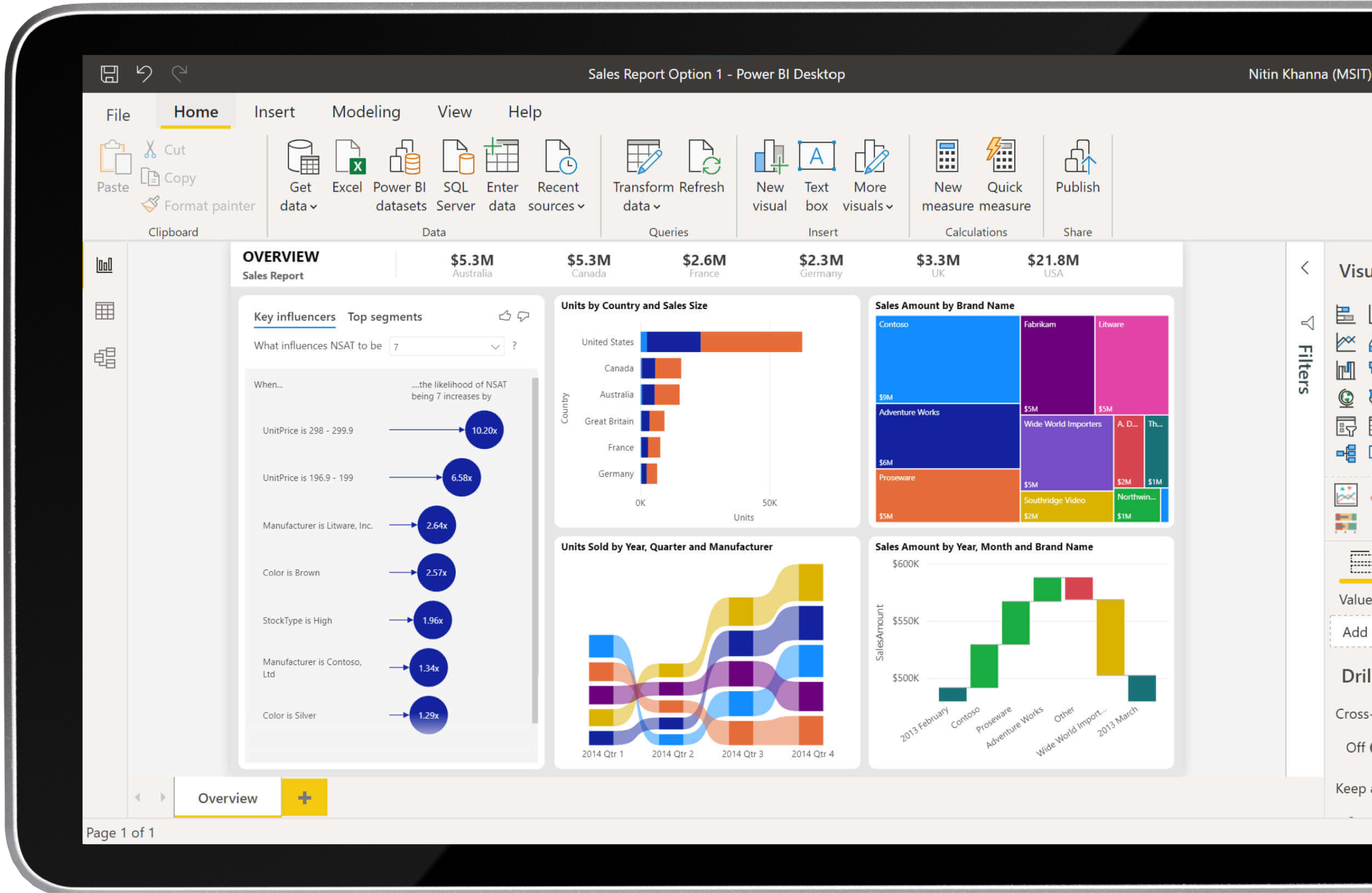
Unlock Business Central Data via Power BI Visualisation
Use the Business Central Reporting Tool of Choice
Complex Business Central Visualisation? No Problem!
See what capabilities are provided for Dynamics 365 Business Central with Power BI!
Gaining insights into your Business Central data is effortlessly achieved through Microsoft’s Power BI, a robust data visualisation system. Power BI seamlessly retrieves Business Central data, empowering you to construct dynamic dashboards and reports. Offering a flexible alternative to reports built within Business Central, Power BI allows you to drill down and customise visualisations, even facilitating the merging of data from different companies within Business Central.
Select Power BI reports can be embedded directly in Business Central for a streamlined experience, while more intricate dashboards are best explored on the Power BI website.
Visualise your Business Central data seamlessly in Power BI.
Access and analyse your Business Central data effortlessly in Power BI reports. Business Central online comes equipped with predefined Power BI reports, and your organisation may have also provided custom reports tailored to your needs.
Access & explore Power BI reports directly within the Business Central client.
Effortlessly integrate Power BI reports showcasing Business Central data directly into specific sections of Business Central pages. You have the flexibility to switch the part to display any report that has been made available to you.
Generate comprehensive reports and dynamic dashboards in Power BI, showcasing insightful Business Central data.
Leverage Power BI Desktop to craft personalized reports and dashboards. Seamlessly publish these reports to your dedicated Power BI Service or collaborate by sharing them with others within your organisation.
Integrate Business Central apps seamlessly into Power BI
Discover and deploy three powerful Business Central apps on Microsoft AppSource for Power BI. These apps, namely Dynamics 365 Business Central – CRM, Dynamics 365 Business Central – Finance, and Dynamics 365 Business Central – Sales, enable the creation of detailed reports and dashboards within your Power BI service, offering a comprehensive view of Business Central data.
Explore Power BI for Dynamics 365 Business Central
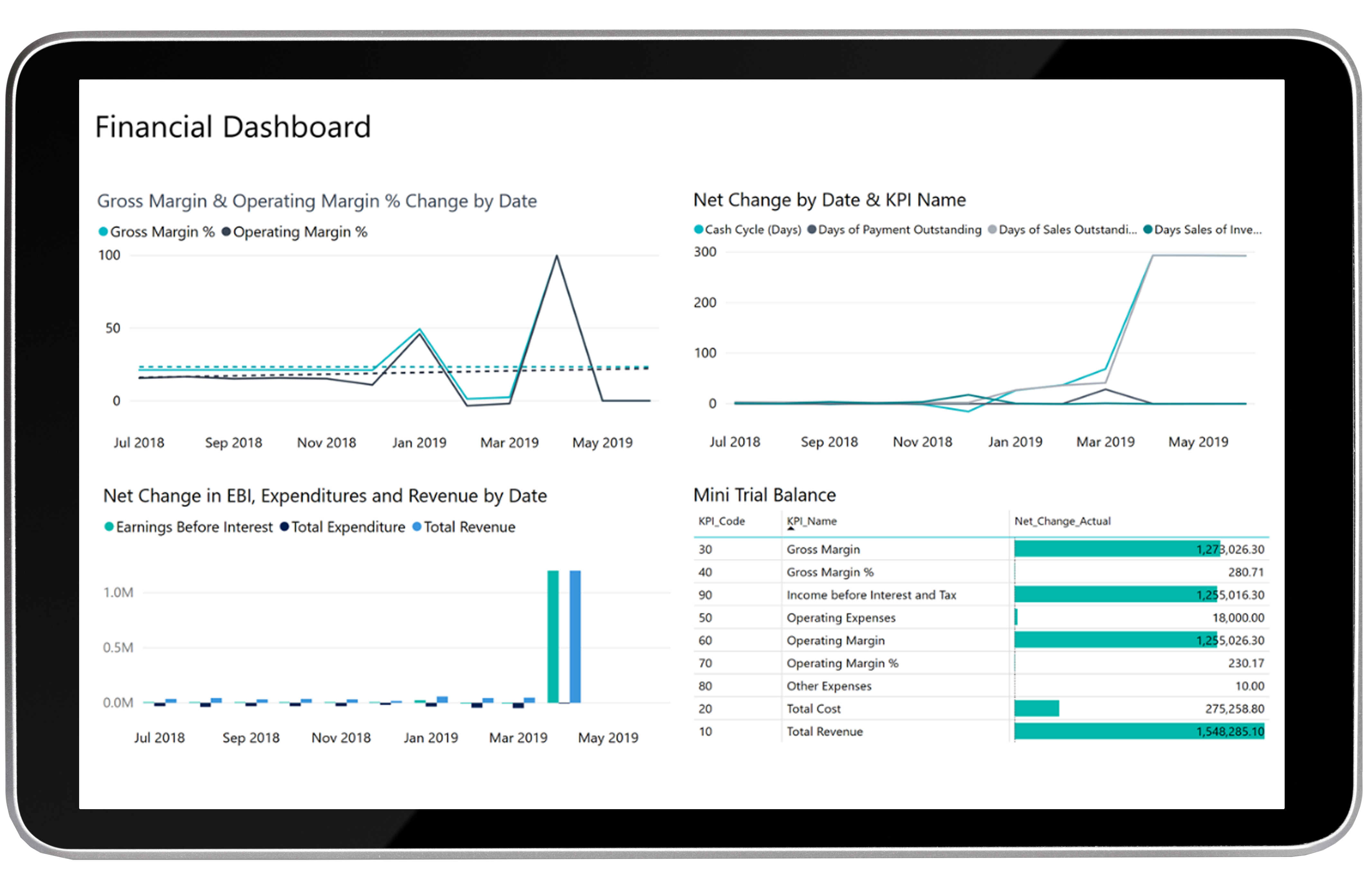
Dynamics 365 Business Central Finance and Power BI

Dynamics 365 Business Central Sales and Power BI
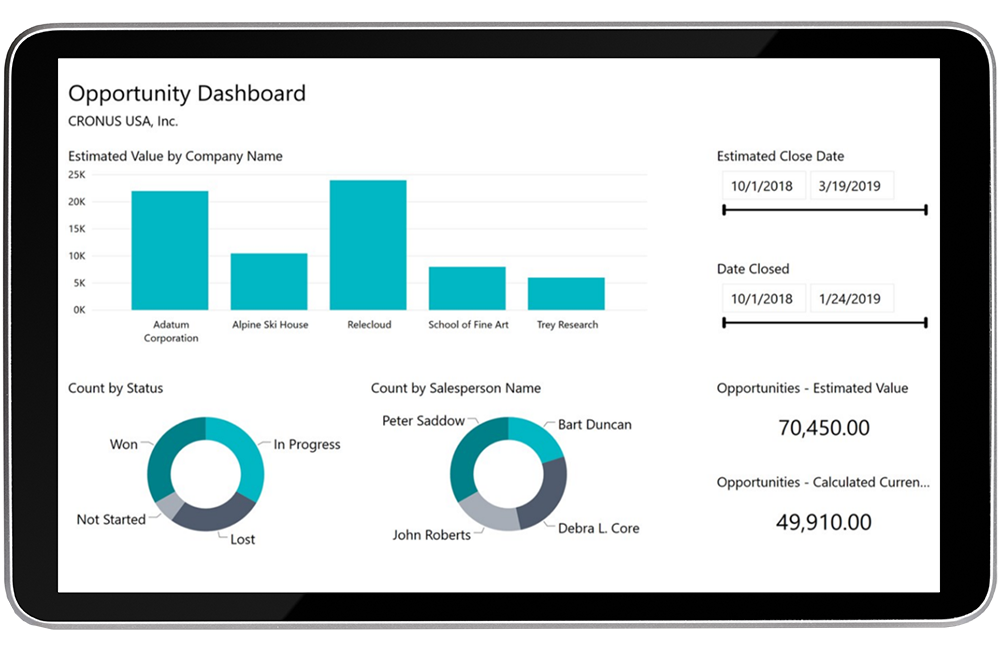
Dynamics 365 Business Central CRM and Power BI
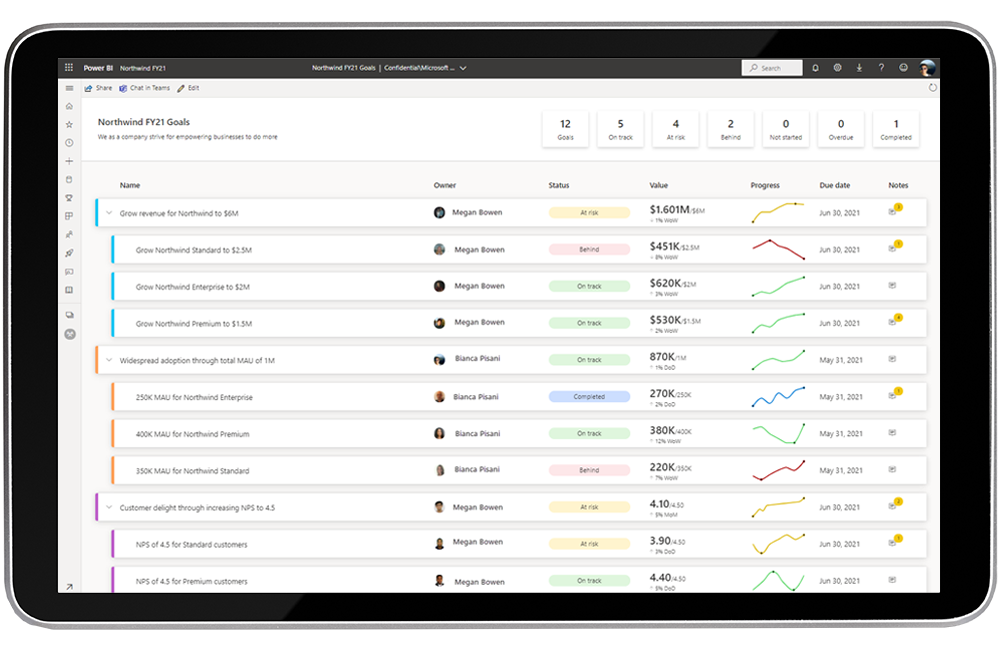
Dynamics 365 Business Central and Power BI Scorecard
Powerful alone. Better together.
Create robust end-to-end business solutions by seamlessly connecting Power Automate across the Microsoft Power Platform with Microsoft Dynamics 365 Business Central, Dynamics 365, Azure, and numerous other apps. Drive innovation throughout your entire organisation.

Power Apps
Develop applications in a matter of hours, not months, with effortless data connectivity, Excel-like expressions for logic, and compatibility for web, iOS, and Android devices.

Power Automate
Incorporate robust workflow automation directly within your applications using a no-code approach, seamlessly connecting to hundreds of popular apps and services.

Power Virtual Agents
Effortlessly create chatbots to foster rich conversational experiences with both customers and employees—no coding skills required.

Power Pages
Swiftly construct and launch customised, low-code business websites to unify your data and connect customers to essential information and services.
Join our Microsoft 365 User Group community for customer support and tips
Discover useful tips and advice from the Microsoft Support Team


