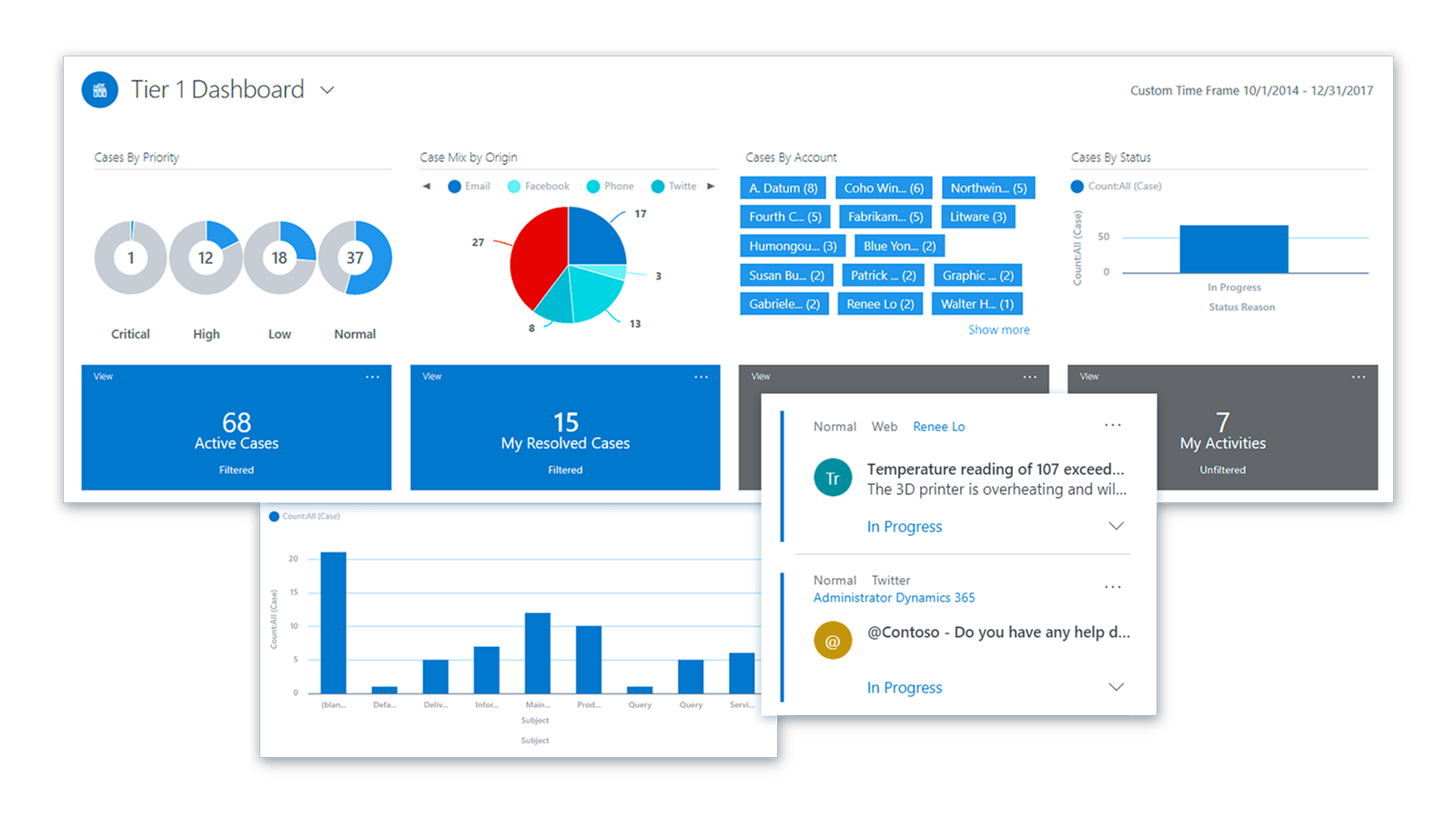Microsoft Dynamics 365 Customer Service
Microsoft Dynamics 365 Customer Service enables speedy resolution to Customer Service with complete relationship information accessible in a single Case Management tool. Empower your Service Desk and Customers with an OmniChannel Service presence and drive first time call resolution!
Microsoft Dynamics 365 Customer Service
Customer service is a key aspect of any customer relationship management strategy. Microsoft Dynamics 365 Customer Service has many features that organisations can use to manage the services they provide to customers.
Improve customer service and operational efficiency by using embedded AI-driven insights from cases to make more informed decisions. Boost customer satisfaction by better handling support cases and complaints, and monitor trends to see what is working.
Monitor customer service performance, as isolated snippets and over a period of time, to better understand trends. Review new cases, customer satisfaction (CSAT Scores), topic details, resolutions (and time taken) and KPI summaries. Filter the data by new cases, specific product or even topics.
Use the insights to turn data into action. For example, spot trends of emerging issues, and resolve them, before they impact more customers, or even see resolutions times for individual members of the team to see who may need additional guidance.
Call us to review Microsoft Dynamics 365 Customer Service!

Microsoft Dynamics 365 Customer Service: Connecting Customer Service, Assets, People, Processes and Finance
Reimagine Service with Microsoft Dynamics 365 Customer Service and Office 365
Use Microsoft Dynamics 365 Customer Service to:
-
Track customer issues through cases
-
Record all interactions related to a case
-
Share information in the knowledge base
-
Create queues and route cases to the right channels
-
Create and track service levels through service-level agreements (SLAs)
-
Define service terms through entitlements
-
Manage performance and productivity through reports and dashboards
-
Create and schedule services
-
Participate in chats
-
Manage conversations across channels
Microsoft Dynamics 365 Customer Service and Microsoft Teams
Microsoft Dynamics 365 for Microsoft Teams integration enables users to easily work with customer information in customer engagement apps (such as Microsoft Dynamics 365 Sales and Microsoft Dynamics 365 Customer Service) and share files directly from Microsoft Teams. This helps them to be more productive and get work done more effectively.
-
Collaboration hub: Access a shared workspace for Office apps that most of us already use to work sales opportunities.
-
File integration: Co-author documents using Microsoft 365 and automatically sync with customer engagement apps in Microsoft Dynamics 365. Files uploaded to a channel are available for the record that is pinned to the channel. Files are saved to Sharepoint are accessible in Microsoft Teams and in your customer engagement app.
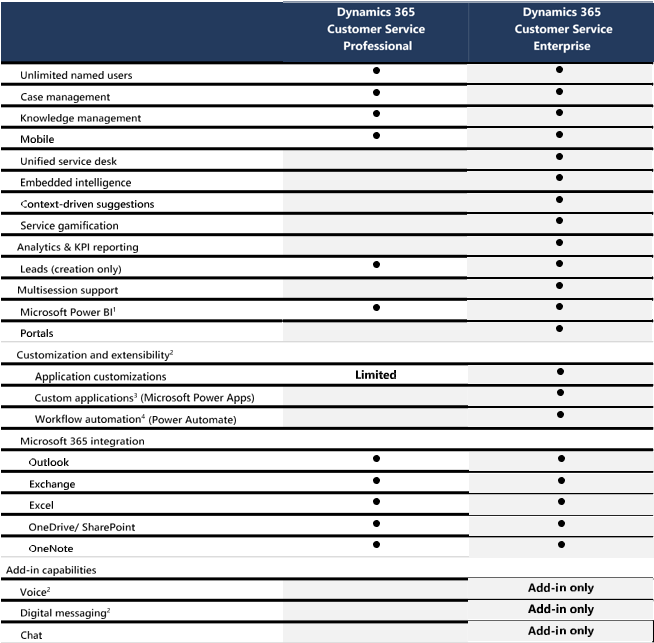
Microsoft Dynamics 365 Customer Service Editions
What Capabilities are in Customer Service Professional vs Customer Service Enterprise?
Choose the Edition that makes more sense to your company or indeed start your Digital Transformation with Microsoft Dynamics 365 Customer Service Professional Plan and grow!
PowerBI and Microsoft Dynamics 365 Customer Service
Power BI works with model-driven apps via the Microsoft Dataverse to provide a self-service analytics solution.
The Power BI service automatically refreshes the data displayed. With Power BI Desktop or Office Excel Power Query for authoring reports and Power BI for sharing dashboards and refreshing data from model-driven apps or Microsoft Dynamics 365 apps, such as Microsoft Dynamics 365 Sales and Microsoft Dynamics 365 Customer Service.
Integrating Power BI with Dataverse provides the personnel in your organisation a powerful way to work with data. With our team who specialises in Microsoft Dynamics customisation, we will integrate Power BI for your business with ease!