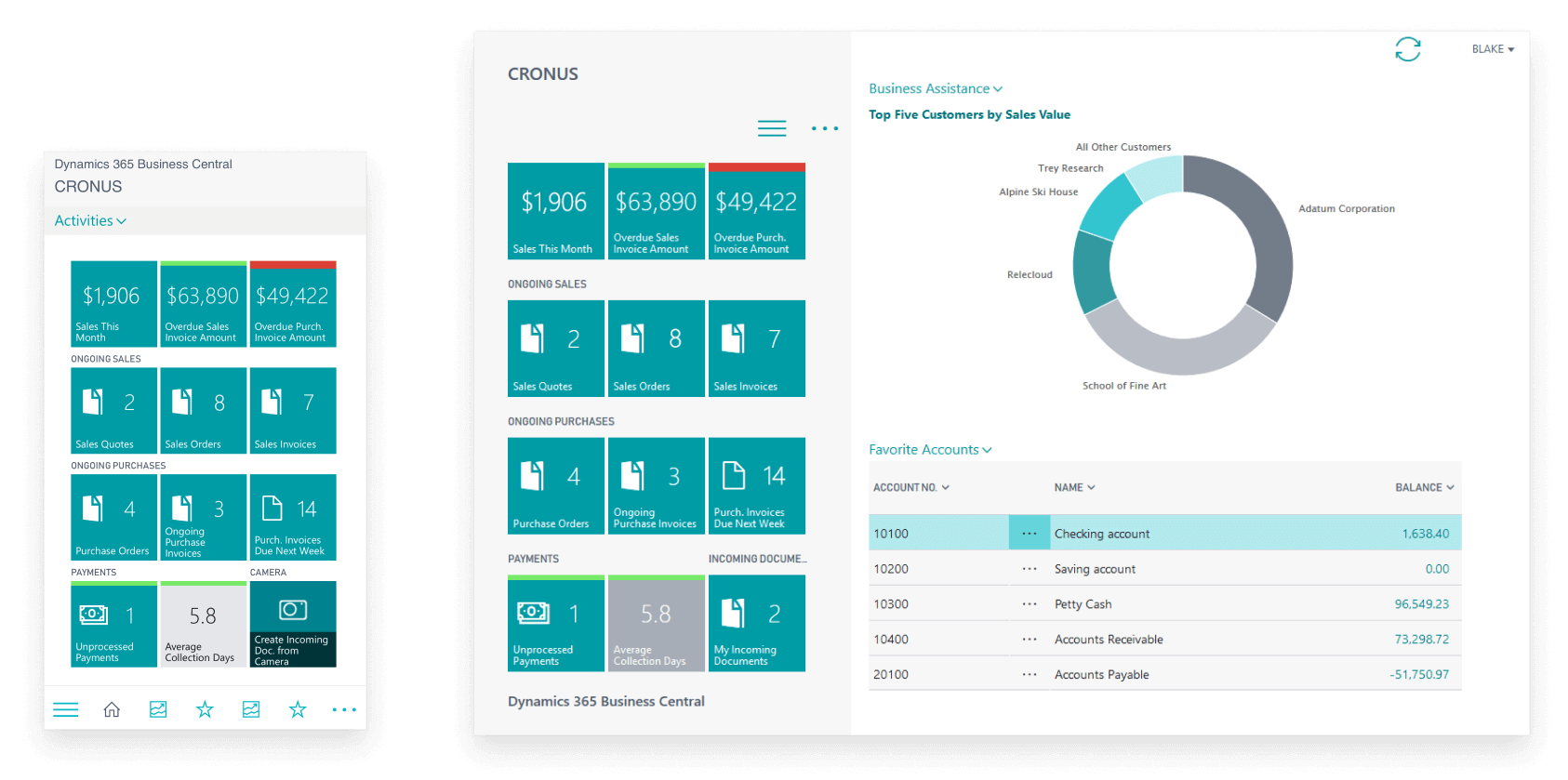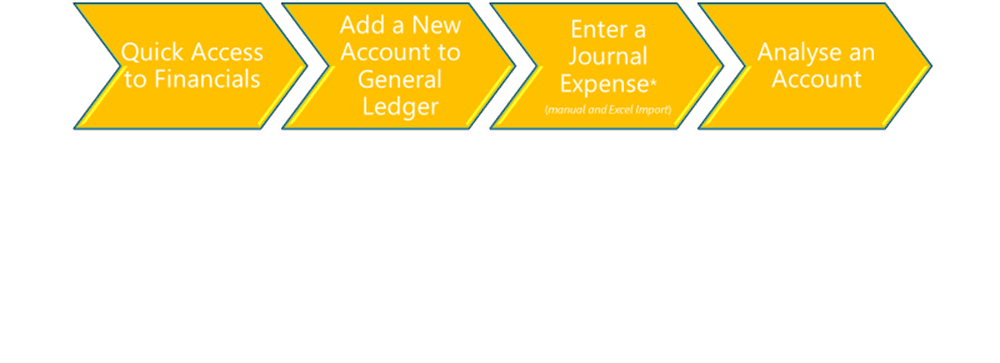What is Microsoft Dynamics 365 Business Central?
Microsoft Dynamics 365 Business Central is the perfect solution for businesses who want to manage their finances, sales, service and operations in one place. It’s easy to use and helps you get more done in less time, so that you can take your business to the next level.
Microsoft Dynamics 365 Business Central
Are you finally suffering "APP Fatigue" with your Accounting Software and various add-ons?
If your current accounting software is giving you app fatigue, it’s likely you have outgrown your current framework. Microsoft Dynamics 365 Business Central is a powerful tool that takes the hassle out of managing your business. Not only will it streamline day to day tasks, it will help you stay focused on what matters – your customers.
Microsoft Dynamics 365 Business Central improves efficiency across every task so that you can keep up with pace of your business growth. Are you currently using accounting software to prepare an invoice, a CRM system to manage your contacts and sales pipeline, and perhaps yet another manufacturing solution to track production or inventory?
At Cloud Factory, we meet business owners every day dealing with these challenges. Constantly switching between standalone solutions slowly eats away at time you could be providing extra value to your customer base. Let us help you with a tailored solution that fits all of your business needs.
Unsure where to start? Book a review with our team today.
Microsoft Business Central pricing is outlined below!
Reimagine Productivity with Microsoft Dynamics 365 and Office 365
Microsoft’s suite of business solutions unites your people, processes, and systems like never before. Connectedness means that you spend less time juggling between apps or cutting-and-pasting data into different tools, eliminating data entry errors every step of the way.
Cloud Factory will implement Microsoft Dynamics 365 for your business to:
-
Drive productivity
-
Foster collaboration
-
Decrease training time
We offer specialised solutions including:
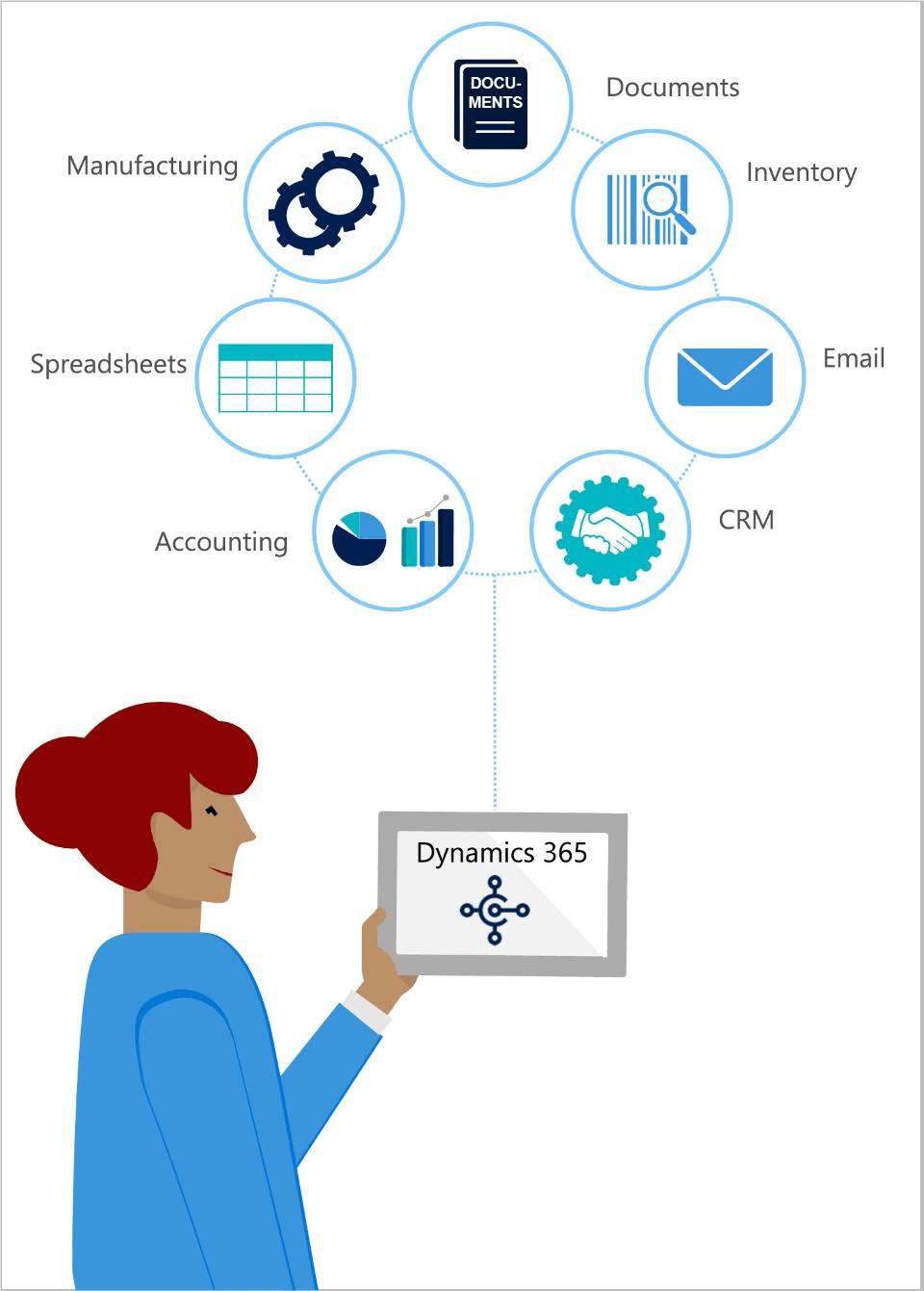
Microsoft Dynamics 365 Business Central: A Complete Business Solution
Are those basic functionalities at $50 per month no longer stacking up? As your business grows in complexity, it’s inevitable that you will need to start adding new applications, each of which has additional costs.
Cloud Factory will help minimise your stress (and monthly costs) surrounding simply doing business by implementing Microsoft Dynamics 365 Business Central. Say goodbye to maintaining multiple apps and hello to the greater functionality as you need, all in one place.
Microsoft Dynamics 365 Capability
Microsoft Dynamics 365 Business Central truly is an all-in-one business solution with capabilities that will make business life easier from day one.
Microsoft Dynamics 365 Business Central | Financial Management
Better manage your cash flow, bank reconciliations, fixed assets, budgeting, and project costing while shortening cycle times with the late payment–prediction extension.
Microsoft Dynamics 365 Business Central | CRM
From Contacts to Opportunities to Campaigns to Inventory Control and Office 365 Integration - all from one application.
Microsoft Dynamics 365 Business Central | Manufacturing
Implement manufacturing processes according to plan, even in agile and complex environments.
Microsoft Dynamics 365 Business Central | Project Costing
Better manage projects using timesheets and advanced job costing and reporting. Develop and modify detailed budgets to help ensure project profitability.
Microsoft Dynamics 365 Business Central | Supply Chain
Manage your stock based on actuals, demand, and availability using built-in intelligence, sales forecasts, and expected stock-outs to automatically create purchase orders.
Microsoft Dynamics 365 Business Central Features
ESSENTIALS
Financial Management
| Label Text | Label Text | Label Text |
|---|---|---|
|
Basic General Ledger
|
Budgets
|
Fixed Assets
|
|
Account Schedules
|
Cash Flow Forecast
|
Multiple Currencies
|
|
Allocations
|
Check Writing
|
Payment Handling
|
|
Bank Account Management
|
Consolidation
|
Responsibility Centers
|
|
Bank Reconciliation
|
Deferrals
|
Unlimited Dimensions
|
|
Basic XBRL
|
Electronic Payment / Direct Debits
|
|
Advanced Financial Management
| Label Text | Label Text | Label Text |
|---|---|---|
|
Cost Accounting
|
Inter-company Postings
|
|
Inter-company Postings
| Label Text | Label Text | Label Text | Label Text |
|---|---|---|---|
|
Business Inbox for Outlook
|
Contact Management
|
Opportunity Management
|
|
|
Campaign Management
|
Microsoft Dynamics 365 Sales Integration
|
Relationship Management
|
|
|
Campaign Pricing
|
Email Logging
|
Task Management
|
|
|
Contact Classification
|
Interaction / Document Management
|
|
E-Services
| Label Text | Label Text | Label Text |
|---|---|---|
|
Document Exchange Service
|
Bank Feeds
|
Online Map
|
|
Document Management / Capture
|
Microsoft Pay (credit cards and PayPal)Online Map
|
Tax. Reg. No. Validation Service (EU)
|
| Label Text | Label Text |
|---|---|
|
Basic Human Resources
|
|
| Label Text | Label Text | Label Text |
|---|---|---|
|
Basic Resources
|
Job Quotes
|
Project Management Jobs
|
|
Capacity Management
|
Multiple Costs
|
Time Sheet
|
Supply Chain Management
| Label Text | Label Text | Label Text | Label Text | ||||||||||
|---|---|---|---|---|---|---|---|---|---|---|---|---|---|
|
Alternative Order Addresses
|
Item Charges
|
Demand Forecasting
|
|||||||||||
|
Alternative Ship-To Addresses
|
Item Cross References
|
Sales Invoice Discounts
|
|||||||||||
|
Alternative Vendors
|
Item Substitutions
|
Sales Invoicing
|
|||||||||||
|
Assembly Management
|
Item Tracking
|
Sales Line Discounting
|
|||||||||||
|
Basic Inventory
|
Location Transfers
|
Sales Line Pricing
|
|||||||||||
|
Basic Payables
|
Multiple Locations
|
Sales Order Management
|
|||||||||||
|
Basic Receivables
|
Order Promising
|
Sales Return Order Management
|
|||||||||||
|
Calendars
|
Purchase Invoicing
|
Sales Tax/VAT
|
|||||||||||
|
Cycle Counting
|
Purchase Line Discounting
|
Shipping Agents
|
|||||||||||
|
Drop Shipments
|
Purchase Line Pricing
|
Standard Cost Worksheet
|
|||||||||||
|
Item Attributes
|
Purchase Order Management
|
Stock keeping Units
|
|||||||||||
|
Item Budgets
|
Purchase Return Order Management
|
Vendor Catalogue Items
|
|||||||||||
|
Item Categories
|
Requisition Management
|
|
Warehouse Management and Inventory
| Label Text | Label Text | Label Text | Label Text |
|---|---|---|---|
|
Automated Data Capture System
|
Pick
|
Warehouse Shipment
|
|
|
Bin Set-Up
|
Warehouse Management Systems
|
|
|
|
Internal Picks and Put Aways
|
Warehouse Receipt
|
|
Warehouse Management and Inventory
| Label Text | Label Text | Label Text | Label Text | |
|---|---|---|---|---|
|
Analysis Reports
|
Intrastat (European Legislation)
|
User Management
|
||
|
Change Log
|
Job Queue
|
User Tasks
|
||
|
Embedded Power BI
|
Reason Codes
|
Word reporting/Document reporting
|
||
|
Extended Text
|
Unlimited Companies
|
Workflow
|
PREMIUM
Service Order Management
| Label Text | Label Text | Label Text |
|---|---|---|
|
Service Order Management
|
Service Item Management
|
Planning and Dispatching
|
|
Service Price Management
|
Service Contract Management
|
|
Manufacturing
| Label Text | Label Text | Label Text | Label Text |
|---|---|---|---|
|
Production Orders
|
Machine Centers
|
Finite Loading
|
|
|
Production Bill of Materials
|
Basic Supply Planning
|
Sales and Inventory Forecasting
|
|
|
Version Management
|
Basic Capacity Planning
|
Agile Manufacturing
|
Microsoft Dynamics 365 Business Central Workshops
Cloud Factory holds many complimentary and personalised workshops for companies looking to implement Microsoft Dynamics 365 Business Central to their core business. Clients are taken through an overview of the solution and we look to answer any and all questions they may have for Dynamics 365 Business Central. To find out about a workshop that suits you, please click below!
Work in the way your business needs today, not when it was started!
As businesses grow, so does the complexity. What was once a world of invoicing and purchase orders is now a world of inventory control, cash flow forecasts, landed costs, consolidated reporting, capturing project costs and integrating payroll.
Business Central Financial Management
Business Central Project Management
Microsoft Dynamics CRM Integration
Business Central Logistics Management
Business Central Sales & Service Management
Business Central Reporting, KPI & Analytics
PowerBI and Business Central – Microsoft Dynamics 365 Integration
Manage your business with the worlds acknowledged leading analytical tools and because Power BI Desktop is free to use and Power BI Pro is available for a low monthly price per user, you can cost-effectively offer everyone BI and analytics capabilities. With our team who specialises in Microsoft Dynamics customisation, we will integrate PowerBI for your business with ease!

Business Central - The Accountants View!
A solution presented to the accountant should focus on accuracy and timeliness!
-
Quick access to AP, AR and GL and Inventory
-
Ability to schedule and automate processes
-
Research and troubleshooting problem areas
-
Shorten month end closing process
-
Assign and maintain priorities and tasks
-
Quick access to financials
Key Solution Areas for Microsoft Dynamics 365 Business Central
Operations Management
Microsoft Dynamics 365 Business Central Operations Management helps to bring together the finance and operations stakeholders through a single consistent solution set. This allows the growing business to plan, execute, take control of input and output levels whilst monitoring the big picture at their business. Microsoft Business Central provides advanced, yet affordable solutions for the larger business seeking to move beyond a series of point solutions or spreadsheets all tied back to a rudimentary accounting system. Microsoft Business Central Operations Management gives you the power to manage your business wherever you are located.
Forecasting to Delivery: With Microsoft Dynamics 365 Business Central Operations Management our clients can leverage the integration and functionality provided to plan and execute on your stated goals. From forecasting to delivery, use sales forecasts and expected stock-outs to automatically generate production plans and create purchase orders.
Efficient Warehouse Understanding where your product is and where it’s going is by no means an easy task for growing businesses. Get a holistic view of inventory for efficient order fulfilment. Track every item transaction and movement by setting up bins based on warehouse layout and storage unit dimensions.
Optimised Output: For manufacturing and distribution, maintaining a predictable yet growing capacity often presents a challenge. Microsoft Dynamics 365 Business Central Operations Management provides the tools to calculate and optimise manufacturing capacity and resources to improve production schedules and meet customer demands.
Financial Management
Financial Management
Finance in Microsoft Dynamics 365 Business Central, involves working with at least one of the following types of master data:
• G/L accounts
• Dimensions
• Customers
• Vendors
G/L Accounts
G/L accounts in the chart of accounts represent the financial structure of a company. You can set up balance sheet accounts and income statement accounts.Dimensions
A dimension is the type of information that you want to add to your entry. For example, the cost controller wants to analyze the expenses per department.
Therefore, a dimension called Department can be set up. A dimension value is one of the possible values for a particular dimension that you can add to your entry.
For example, for each department a dimension value will be set up, which is named Sales, Administration, Manufacturing and so on. Dimensions are used for analysis purposes. They enable users to analyse expenses by department, sales by region, by customer group, etc.
Bank Accounts
One of the important tasks to perform by the finance department is processing payments and bank statements. Each bank account has its own card that contains different kinds of information. On the bank account card, you enter information that is specific to the individual bank account, and you can change this information if this is necessary.Customers and Vendors
Companies sell their items and services to customers. They also purchase items and services from vendors. Users working in the finance department process customer and vendor invoices and payments. Furthermore, receivables management also might involve sending reminders to customers. After setting up customers and vendors, you can use them in documents and journals.
Sales & Service Management
CRM
Good sales and marketing practices are all about how to make the best decisions at the right time. Marketing functionality in Business Central provides precise and timely overview of your contact information so that you can serve your prospective customers more efficiently and increase customer satisfaction.
Service
Providing ongoing service to customers is an important part of any business and one that can be a source of customer satisfaction and loyalty, in addition to revenue. However, managing and tracking service is not always easy, and Business Central provides a set of tools to help. These tools are designed to support repair shop and field service operations, and can be used in business scenarios such as complex customer service distribution systems, industrial service environments with bills of materials, and high volume dispatching of service technicians with requirements for spare parts management.
With these tools you can accomplish the following:
Schedule service calls and set up service orders.
Track repair parts and supplies.
Assign service personnel based on skill and availability.
Provide service estimates and service invoices.
In addition, you can standardise coding, set up contracts, implement a discounting policy, and create route maps for service employees.
In general, there are two aspects to service management: configuring and setting up your system, and using it for pricing, contracts, orders, service personnel dispatch, and job scheduler.
Project Management
Microsoft Business Central Project Management enables clients to perform common project management tasks, such as configuring a job and scheduling a resource, as well as providing the information needed to manage budgets and monitor progress. You can track machine and employee hours on the project by using timesheets. As a project manager, you have a good overview, not only of individual jobs, but also of the allocation of employees, machinery and other resources being used in all projects.
Keep Projects on Time and Under Budget
No matter how complex the project, the number one priority is completion. With Microsoft Dynamics 365 Business Central Project Management, costs, hours, budgets, completion percentages and more are accurately tracked, so that you can provide accurate, affordable, and timely delivery of projects. Create, manage, and track customer projects using timesheets with integrated Payroll along with advanced job costing and reporting capabilities.
PinPoint planning
Prevent problems before they start. Project Management capabilities in Business Central give you the power to manage resource levels by planning capacity and sales, track invoicing for customers against planned costs on orders and quotes and do so with accuracy and precision.
Project Visibility
With complete integration with other Business Central Modules, you can always know who’s doing what, what’s going on, and how well everyone is doing. Analyse project performance with the click of a button, slicing and dicing the information how you see fit so that you can make effective decisions with real-time insight on project status, profitability, and resource-usage metrics.
Run Your Project-Based Business Anytime and Anywhere
Featuring mobile apps, cloud delivery, and high levels of security, both you and your employees can get the information they need—whenever or wherever they need it. Business Central runs in the cloud with the same user experience across devices.
Supply Chain Management
Product-centric companies that are assembling and distribute are certainly customer-focused businesses. Managing Inventory with so many moving parts, products, and calculations required as well as worrying about shipments, deliveries and more, one cant really rely on a plethora of disconnected systems to manage the bets interest of the business 24 x 7! Microsoft Dynamics 365 Business Central Supply Chain Management is designed to deliver the functionality needed to optimize inventory, reduce shortages, and maximize profitability.
Inventory Optimisation
Knowing inventory levels for BOM’s and when to order or subcontract to receipt in new products in real time. With built-in business intelligence, you can predict when you need to replenish, what you need to replenish, and when you should prepare for increased demand. Track trends, identify problem areas, and make your inventory go further with smarter purchase and order management.
Increase Profitability
Order at the right time, pay at the right time. With Microsoft Business Central Supply Chain Management, you can be notified as to the best time to pay vendors so that you can increase your discount capture rate, improve supplier relationships, and avoid unnecessary penalties or interest. Further, with advanced analytics built into the supply chain product and workflows, you can take steps to prevent unnecessary or fraudulent payments to suppliers.
Streamline Sales Orders
With advanced integrations and business intelligence from the Business Central Supply Chain, you can empower your sales team and inventory by shortening the path from order to cash. Leverage built-in integration with the Business Central Customer Management functionality, or integrate it with your choice of CRM.
How will Cloud Factory Support you during your migration?
Cloud Factory is a team of ERP consultants with years of expertise and a passion for helping businesses grow. We have the skills and experience to help you with whatever you need. We are always there for you, no matter how short notice or urgent the situation may be.
You will not find a more agile or flexible team of consultants than Cloud Factory. They will always be on hand to provide extra support, fresh eyes and a second opinion when it comes to the solutions your business needs.
Phase 1
ERP Requirements & Selection
We hit the ground running… fast. We help you select the ERP solution that suits your business best first and foremost!
Phase 2
ERP Implementation Planning, Training & Support
We will jointly develop an implementation project plan for your project team that includes details on how the various modules will interact. We will test your system in a safe environment before launch.
Phase 3
ERP Consulting, Customisation, and Upgrade Services
We are there for you over the long term to advise, consult, support, train, and provide services related to your new Business Solution and fine-tune it with new enhancements as and when needed.

Phase 4
ERP Annual User Group for customers
We provide our customers with monthly online sessions where our experts share the current state of release of your ERP solution and gain access to learning important new capabilities.
Dynamics 365 Business Central Pricing and More!
Want to learn more about Dynamics 365 Business Central? You can have a look at the pricing for Business Central for Australia below, its Integrations or you can book a free assessment with us and we will come out to you and showcase a Business Central Review.
Microsoft Dynamics 365 Business Central Pricing
Microsoft Dynamics 365 Business Central has a number of License types available to deploy. Ensure you deploy the right license for your users of Microsoft Business Central. Get in touch with us to learn more.